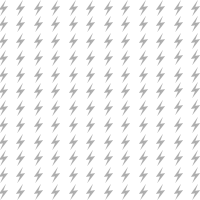Crave reduced build time from 3 hours to 30 minutes. It just made sense for my entire engineering team to switch to Crave.
 Badri Kollu
Sr. Director, Engineering at Brocade
Badri Kollu
Sr. Director, Engineering at Brocade

Migrate your dev team from legacy to cloud,
in minutes not months

Cloud migration? For DevOps teams, it's like trying to play jazz on an instrument you've never touched. You're battling unfamiliar tools, wrestling with security settings, and all the while, developers are tapping their foot, demanding a symphony. Resistance brews, from passive grumbling to outright pushback.
But fear not, with our one-click infra that provides unified dev environments for your team, you'll soon be soloing on that cloud, hitting every note with style.
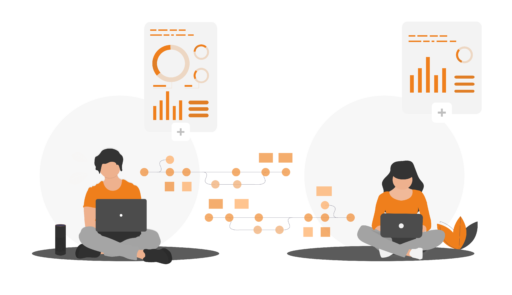
Tired of wasting hours tuning up developer laptops? Us too. Let's be real, onboarding a new developer’s environment is a pain: conflicting dependencies, endless troubleshooting, and the constant worry about security create a cacophony of errors.
That's why we built Devspaces – a lightning-fast dev environment that pops up in seconds. Forget the hassle, get coding!
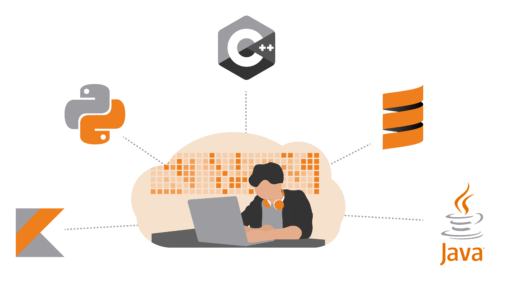
Just as an orchestra achieves harmony through synchronized play, code must behave identically on your computer and in production. Your developers often encounter the frustration of the "it works on my machine" syndrome. Discrepancies between local, staging and production environments inevitably arise, leading to unexpected issues when deploying.
This inconsistency delays product releases, increases the risk of costly rollbacks, and ultimately jeopardizes timely delivery to market. What if you had one environment that fits all, right at your finger tips.

Debugging microservices locally resembles an orchestra playing from different scores. Dependency issues create fragmented environments, leading to delays that cripple product releases. Developers and DevOps teams struggle, slowing innovation and derailing time-to-market.
The solution lies in a unified environment that works remotely yet feels local, enabling seamless debugging and testing within a realistic context.

Tired of hacking together your builds? Devspaces is the easy-to-use orchestra conductor that frees up your developers to focus on creating amazing code and gets your product to the stage faster.
Scale into the cloud:
Speed up every part of the development:
Streamline the entire engineering organization: